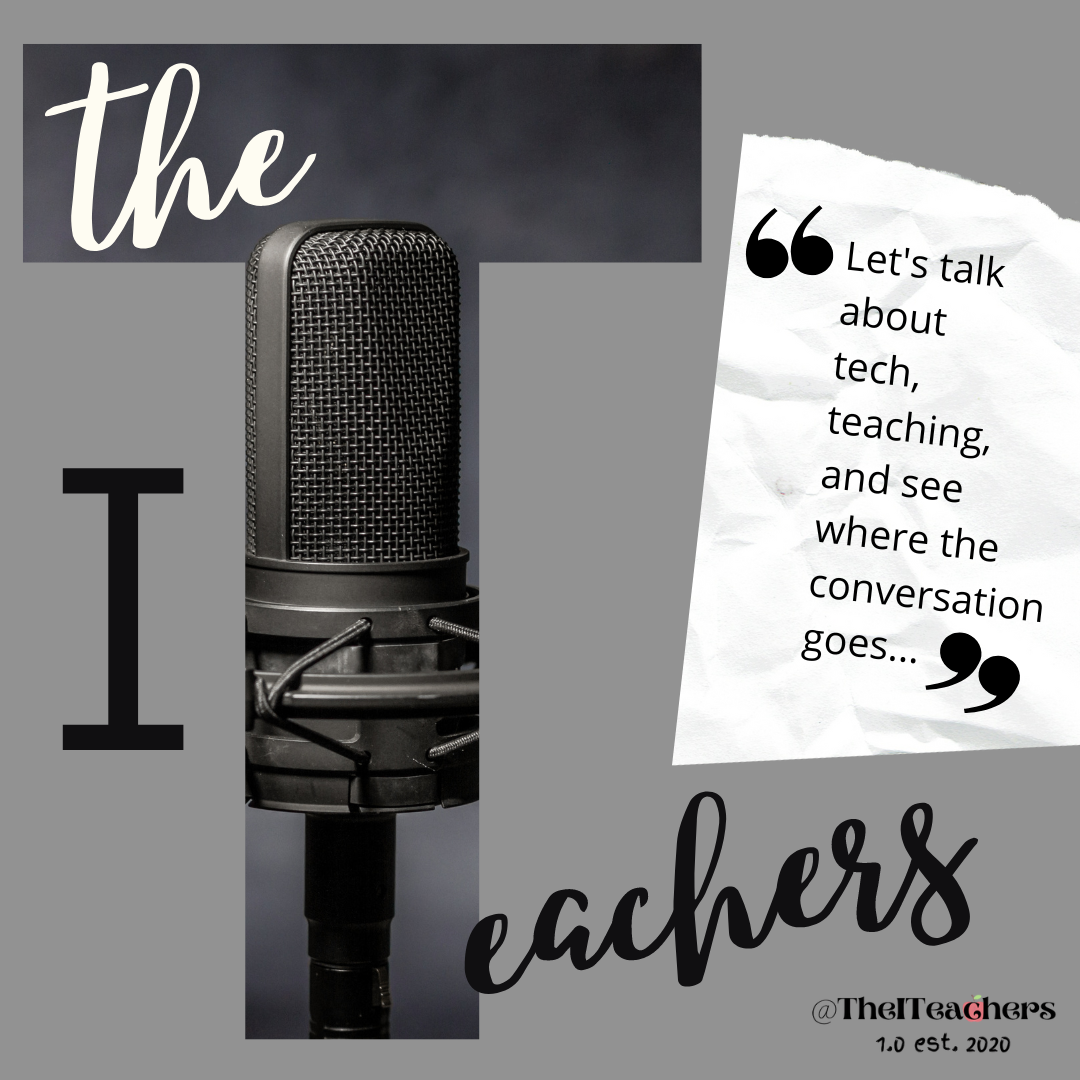
The IT Teachers are educators who share their knowledge of integrating technology into the classroom. With almost 30 years of combined service in the teaching trenches, Alicia and Haley tell it how it is and keep you up-to-date with not only the latest trends but with what actually works! They’re not just talking heads. Alicia and Haley are in their schools every day and want to help YOU put the A in TECH!
Episodes
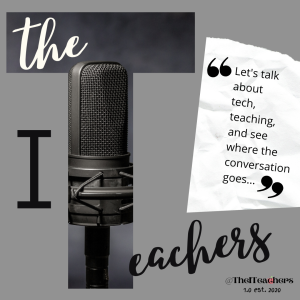
Friday Sep 25, 2020
Friday Sep 25, 2020
In Episode 7 of The IT Teacher's Podcast- Tech Toolbox: The PlyWood, Alicia and Haley explore a useful tool called CLASSROOMSCREEN.COM
Classroomscreen.com is simple and easy-to-use - just like plywood. Although we may not necessarily consider "plywood" to be a tool, plywood is versatile and can be used for all kinds of structural, interior, and exterior applications. Just like plywood, classroomscreen.com can be used throughout your lesson from start to finish. You can prepare up to three screens to "pre-set" the screen OR you can easily pull up the turn-key widgets.
It's Free. (With an option to upgrade to PRO) It's great for all grades and subjects.
*ALL SUBJECT AREAS
*ALL GRADES
*Whether you're IN school or REMOTE
*You can project the screen if you're in school
Specifics:
*Grab students' attention and engage them with a dynamic photo that connects to your lesson
*Time management with the clock, calendar, timer, stopwatch, and traffic light
*Ease of transitions with the timer, stopwatch, and traffic light
*Create random groups using dice or name sorter
*Provide cues that students become familiar with
*Keep students on track
Try it out for yourself or watch our video for specific support with how to use this tool and ideas for how you can use the different widgets that are available with this tool. We are excited about this tool and we are using it!
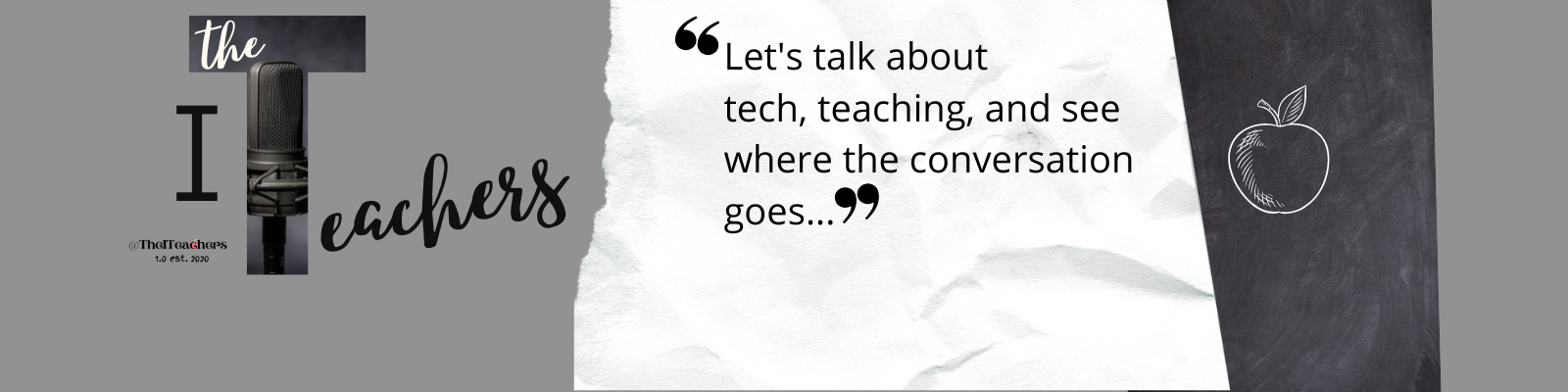
No comments yet. Be the first to say something!